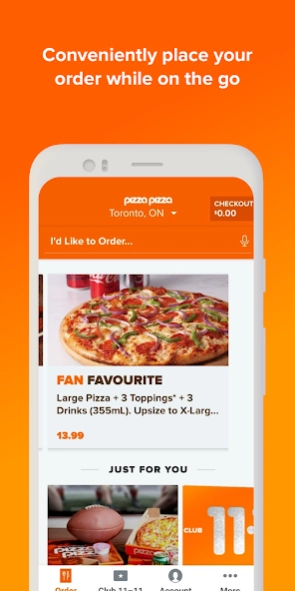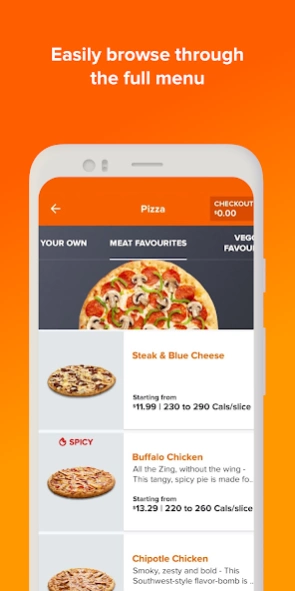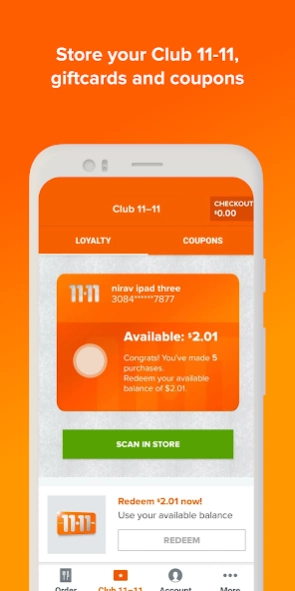Pizza Pizza 4.5.9
Free Version
Publisher Description
Pizza Pizza - Say hello to our Android App!
Hungry? Feeding a crowd? Use Pizza Pizza’s app to order hot, fresh pizza, wings and everything else on our menu for pick up from your local Pizza Pizza restaurant or for delivery to you. We offer reliable delivery by uniformed drivers and never have surge pricing.
Key features:
● “Remember me” through your saved profile to repeat your last order, make payment easy and delivery even easier. This is also synched with your web profile.
● Track your guaranteed pizza delivery time
● Place a future order for pick up or delivery
● Save multiple delivery addresses for convenient access in future
● Find restaurant locations near you with the map, and get store hours
● Pay online with a major credit card or by using your university meal card
● Our quick call number is always available for customer service
Here’s how it works:
● Open the app and enter your postal code to find your local restaurant
● Browse specials or go direct to place your order
● Ordering pizza? Configure the size, type of dough and customize the toppings you desire or select from our pre-configured pizzas
About Pizza Pizza
Pizza Pizza is a free app for Android published in the Food & Drink list of apps, part of Home & Hobby.
The company that develops Pizza Pizza is Pizza Pizza Limited. The latest version released by its developer is 4.5.9.
To install Pizza Pizza on your Android device, just click the green Continue To App button above to start the installation process. The app is listed on our website since 2024-03-14 and was downloaded 0 times. We have already checked if the download link is safe, however for your own protection we recommend that you scan the downloaded app with your antivirus. Your antivirus may detect the Pizza Pizza as malware as malware if the download link to com.pizzapizza.production is broken.
How to install Pizza Pizza on your Android device:
- Click on the Continue To App button on our website. This will redirect you to Google Play.
- Once the Pizza Pizza is shown in the Google Play listing of your Android device, you can start its download and installation. Tap on the Install button located below the search bar and to the right of the app icon.
- A pop-up window with the permissions required by Pizza Pizza will be shown. Click on Accept to continue the process.
- Pizza Pizza will be downloaded onto your device, displaying a progress. Once the download completes, the installation will start and you'll get a notification after the installation is finished.